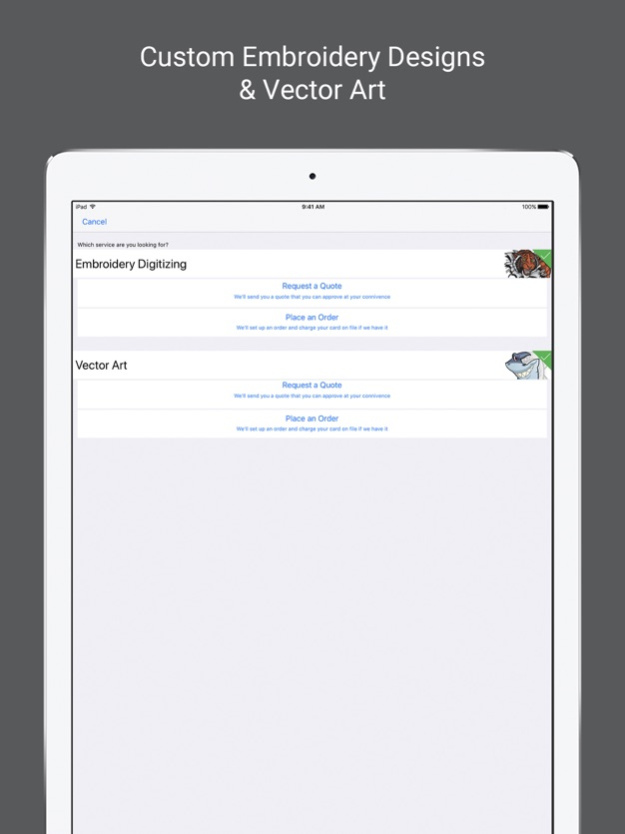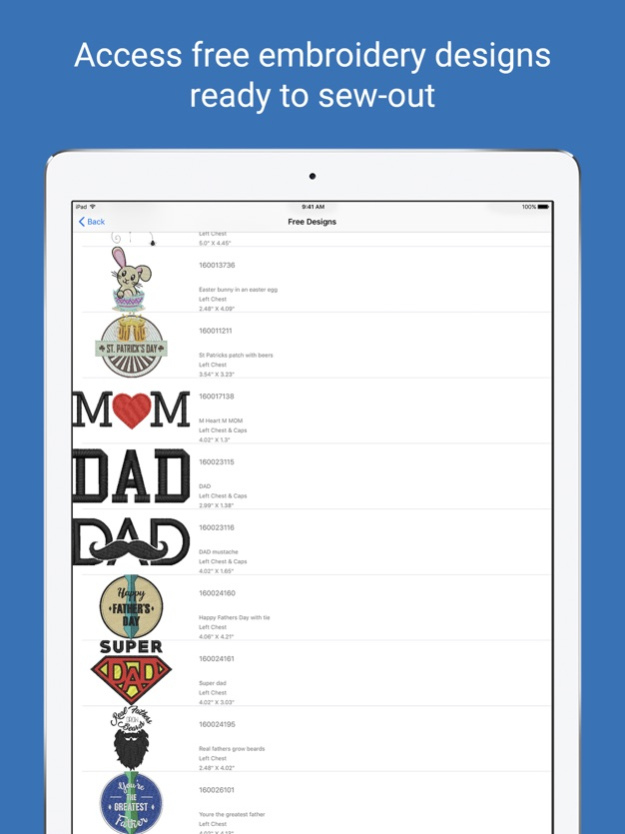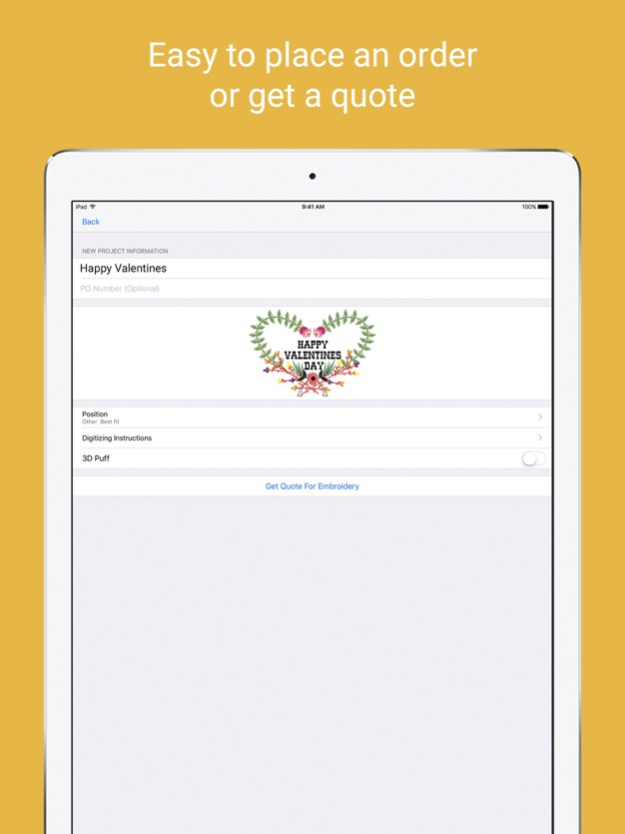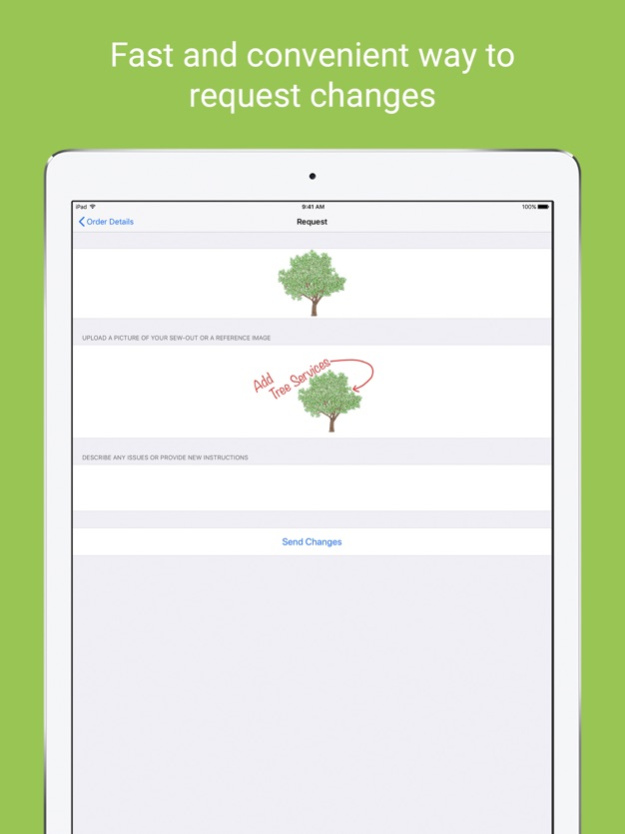PRO digitizing 2.0
Continue to app
Free Version
Publisher Description
The PRO digitizing app is an easy way for anyone to request new designs or quotes for embroidery digitizing or vector art – and for our customers to browse their orders.
Need your image digitized for embroidery? Request a new quote easily – no account necessary. Just snap a picture or select it from your library, three quick taps and you’re all set. We also vector images for screen printing, web use, and more!
Already have an account with PRO digitizing? Log in to see and download all of your previous designs, submit new quotes or orders, and request changes.
Also take a look at our ever-growing library of free designs. Download as many as you want – totally free of charge. Our digitizers come up with all sorts of creative designs for holidays and more and they’re all available to download on the app. And for a small charge, you can add customizations to them too!
Features:
- Request a new quote or order - Browse all of your previous designs and view any order or quote status
- Download the preview, worksheet, and digitizing files for your designs
- Request changes or corrections to a design – just take a quick picture of your sew-out and add a note; we’ll take care of the rest
- View, approve, and pay for quotes — and with our auto-pay option, skip the hassle of entering in your information every time
- Check on the status of your orders at any time
- Download any of our free designs – now on the app!
Not a customer of PRO digitizing? No problem!
- Create a new account (optional)
- Request a quote quickly
- Download free designs from our catalog – totally free!
Some perks of working with PRO digitizing:
- Our goal is to be your in-house digitizer without the overhead
- We bring our decades of experience in embroidery, apparel, and digitizing to each of your designs, resulting in the highest quality sew-out and interpretation
- Our friendly and knowledgeable customer service team is here to help you through every step of the process
- Our team is in sunny San Diego, California!
Q: What is embroidery digitizing?
A: Embroidery digitizing is the process of taking existing artwork, like a company logo or team emblem, and designing a stitch file that an embroidery machine can sew onto a garment. Common file types include .dst, .pes, .jef, .exp, .hus, and .emb; we can provide all of those and many more.
Q: What is vector art and who needs it?
A: Vector Art is a type of image file that does not degrade with size or application. Vector files such as .eps, .ai, and .svg are used for screen or silk printing, web use, and much more!
We take pride in our services and your satisfaction is our 100% guarantee. We have someone ready, by the phone, to answer any of your digitizing questions and offer our expertise on your designs.
You can also find us at www.PROdigitizing.com.
Nov 28, 2017
Version 2.0
This app has been updated by Apple to display the Apple Watch app icon.
The app has been completely redesigned from the ground up with a fresh interface design for iOS 11 and full account functionality.
New features include access to your entire history of designs with PRO digitizing, order and quote requests, change/correction requests, and access to our catalog of free designs. The app is designed for both existing customers and newcomers alike.
We have even more planned for upcoming releases. Let us know if you have any feature requests at design@prodigitizing.com
About PRO digitizing
PRO digitizing is a free app for iOS published in the Office Suites & Tools list of apps, part of Business.
The company that develops PRO digitizing is Alan Gorinstein. The latest version released by its developer is 2.0.
To install PRO digitizing on your iOS device, just click the green Continue To App button above to start the installation process. The app is listed on our website since 2017-11-28 and was downloaded 18 times. We have already checked if the download link is safe, however for your own protection we recommend that you scan the downloaded app with your antivirus. Your antivirus may detect the PRO digitizing as malware if the download link is broken.
How to install PRO digitizing on your iOS device:
- Click on the Continue To App button on our website. This will redirect you to the App Store.
- Once the PRO digitizing is shown in the iTunes listing of your iOS device, you can start its download and installation. Tap on the GET button to the right of the app to start downloading it.
- If you are not logged-in the iOS appstore app, you'll be prompted for your your Apple ID and/or password.
- After PRO digitizing is downloaded, you'll see an INSTALL button to the right. Tap on it to start the actual installation of the iOS app.
- Once installation is finished you can tap on the OPEN button to start it. Its icon will also be added to your device home screen.